How to handle a Guest Request
This article explains the steps to take when picking up a guest request.
When the AI doesn't know the answer to a question, or when the guest wants something the AI can't do, Runnr.ai will forward the guest request to the front desk. The front desk employees can then manually pick up the request.You can also receive a notification when this occurs.
Such a request will show up with a red button in the chat overview:

Then , when you click on the name, you will see the chat and at the bottom of the screen you will see what the request is and that you can pick it up:
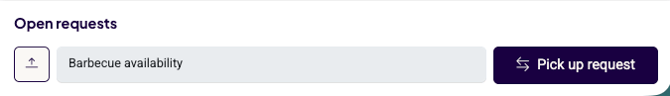
Click the blue button "pick up request" to pick up the request. Now, you have the option to manually answer the question. Runnr.ai can generate an answer for you (by clicking "accept" or "deny"), you can upload a document, and then you can send the message.
TIP You can send the message in your native language, the AI will translate it into the language of the guest.
- If you send a manual message, the AI will inform the guest that it's a human ("a staff member of the hotel") that entered the message.
- You can also close the request without manual intervention in the chat.

After this, don't forget to close the request. If you don't close the request you will receive reminders.
To close the request, click "close request". The button will turn blue if you hover your mouse over it.

After this, a pop-up will show to confirm the closing of the request. This will also mean that the AI will step back into the conversation again. The guest will be notified about this. ("The direct conversation with the hotel has ended. You are now talking with the virtual assistant again")
The pop-up looks like this:

Click close request, and you're done.
Guest request successfully picked up!